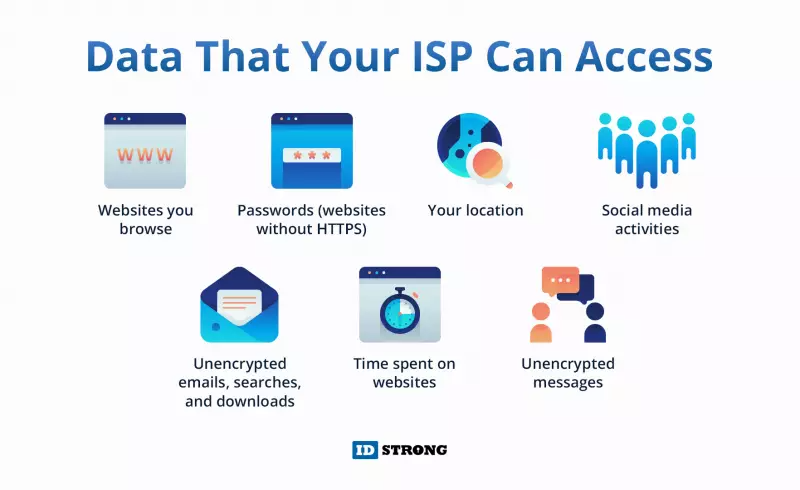Ollie
Hey there, tech-savvy humans and fellow fur-loving friends! 🐾 Your favorite canine companion is here to share a woof-derful computer tip that’s sure to make your digital life easier.
So, next time your computer starts acting a bit ruff, don’t fret – just give it a good ol’ belly rub! 🐶💻
You see, restarting your computer is like giving it a little canine-style rejuvenation. It’s the equivalent of a doggo’s refreshing nap, and it can work wonders for your machine.
Here’s how it works:
- Close All Open ‘Bark-tions’: First, make sure to save any important work and close all your open applications. Think of it as getting all those squirrels out of the yard before settling down for a nap.
- Click the ‘Paws’ Button: Head over to the ‘Start’ menu on your PC (or ‘Apple’ menu on a Mac) and click on the ‘Restart’ option. It’s like summoning a digital fetch!
- Wait Patiently: Your computer will go through a quick reboot process, much like stretching after a long snooze. Give it a moment to wake up and shake off the digital dust.
- Feel the ‘Fur-sults’: Once it’s back up, you’ll often find that any glitches or slowdowns have magically disappeared, just like a treat that mysteriously vanishes!
So, next time your tech world gets a little ‘ruff,’ remember this tip and give your PC a belly rub (restart).
It’s a simple trick, but it can make your digital life as smooth as a dog’s coat. 🐕🖥️
Stay tech-tastic, my friends! And don’t forget to treat yourselves to some digital ‘bone-us’ fun afterward.
🐶Ollie🐾
#TechTails”