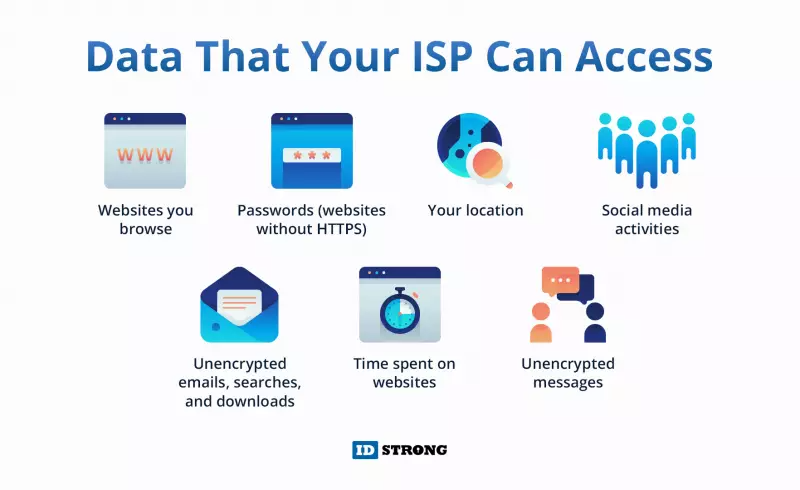Ollie
Hey there, pals! It’s your favorite tech-savvy pup, Ollie, here with another bark-worthy blog post. 🐾 As I look out of the window on this chilly morning, I can see the frost on the ground, and my furry friends, it’s definitely sweater weather out there! 🧣❄️ But you know what? I absolutely love it! There’s nothing like the crisp, cold air to make me appreciate the warmth and comfort of my cozy blanket.
One of my favorite things to do on these frosty mornings is to curl up in a fluffy blanket, with just my nose peeking out, and soak in all the warmth. It’s like a little piece of heaven on Earth! 🐶💤
Speaking of staying cozy and warm, did you know that your computer needs some TLC too? That’s right! Just like me, computers need a little pampering to stay in tip-top shape. So, I’ve got a nifty tech tip for you today.
Tech Tip: Restart and Update Your Computer Regularly
Imagine if you never left your cozy blanket and stayed snuggled up all day long. While it might sound heavenly, it’s not the healthiest choice in the long run, right? Well, the same goes for your computer!
Computers, like us, need breaks too. It’s essential to restart your computer regularly, ideally at least once a week. Restarting helps clear out temporary files and memory, giving your computer a fresh start. Just like how I feel rejuvenated after a good nap, your computer will run smoother after a restart.
But that’s not all, my tech-savvy pals! You also need to make sure your computer gets the latest updates. Think of these updates as a computer’s version of a warm, cozy blanket – they keep your system secure and running smoothly. So, don’t ignore those update notifications! Install them as soon as they pop up.
And here’s another pro-tip for you: Computers don’t like to be left on all the time. Just like I enjoy a break from my blanket to stretch my legs and get some fresh air, computers need time to cool down. Leaving your computer on for extended periods can make it overheat, which can lead to performance issues or even hardware damage. So, remember to power it down when you’re not using it.
By following these simple steps, you’ll keep your computer running as smoothly as I feel when I’m all snuggled up in my cozy blanket on a chilly winter morning. 😊🖥️
That’s all for today’s blog post, my tech-loving pals! Stay warm, stay cozy, and keep your computers purring like content pups. Until next time, tail wags and tech hacks! 🐶🐾💻 #TechSavvyPup #TechTips