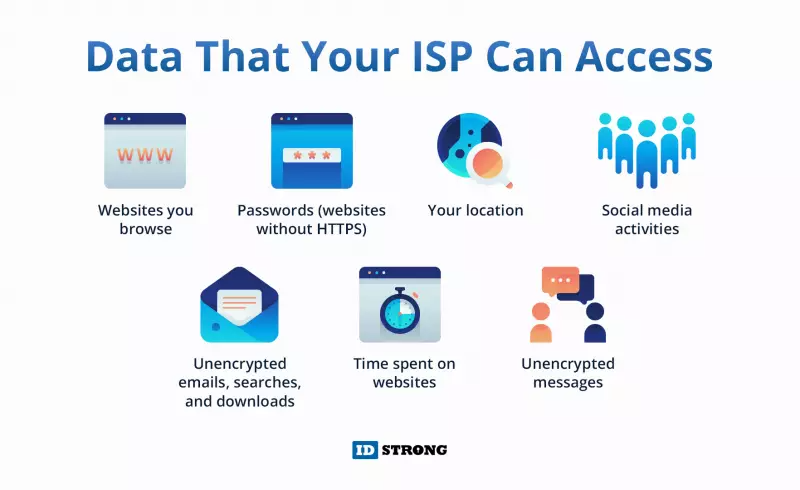written by:
Tim, Ptolemy Group, Inc – Owner | VP
Unlocking the Secrets of HIPAA Compliance: A Tech-Savvy Guide
Understanding HIPAA compliance can often feel like navigating an ever winding road. The flexibility and scalability inherent in HIPAA guidelines can make it a mystifying endeavor. When diving into the realm of safeguarding electronic data, one may encounter a plethora of technical jargon and IT buzzwords that can bewilder. Fear not, for we’re here to provide you with a fresh perspective on ensuring the security of your technological infrastructure, now with a nod to PDS, a HIPAA-compliant organization where every team member holds regular HIPAA certifications.
It’s important to remember that HIPAA compliance stands as a foundational requirement for medical providers looking to secure federal incentives, originally stemming from the Meaningful Use program and now via the Merit-based Incentive Payment System (MIPS). To achieve and maintain compliance, both IT departments and Managed Service Providers must implement robust security controls while meticulously documenting their efforts.
A Closer Look at HIPAA
HIPAA’s protective umbrella extends over any data that can identify a patient, alongside anything linked to their diagnosis or treatment, regardless of its form – written, verbal, or electronic. The Security Rule provides the framework for safeguarding electronic Protected Health Information (ePHI). Importantly, HIPAA compliance remains adaptable to healthcare organizations of all sizes and types.
Redefining Security Requirements
Within the HIPAA Security Rule, some requirements fall into the “Required” category, while others are “Addressable.” It’s essential to clarify that Addressable specifications are not optional. As per the US Department of Health & Human Services, a covered entity must implement an addressable specification if it’s reasonable and appropriate to do so. An equivalent alternative must be in place if the addressable implementation specification is deemed unreasonable or inappropriate.
Our guidance on achieving HIPAA Compliance is to treat everything in the Security Rule as required. Consider setting a high standard even when deciding not to implement an Addressable item. If you choose not to, thorough documentation is crucial, as it may be subject to scrutiny during a HIPAA audit or data breach investigation.
The Need for Technical Expertise
If the technical terms and IT jargon leave you feeling perplexed, consider reaching out to an IT Managed Services provider such as PDS. Just as doctors refer patients to specialists for expert care, your technology requires evaluation by professionals with the appropriate skills and experience. They must delve deep into your network’s strengths and weaknesses while fully comprehending your unique HIPAA compliance demands. It’s worth inquiring whether they employ Certified HIPAA Security Professionals for added assurance. PDS team members are all HIPAA security and technical certified and maintain constant testing and re-certification. PDS prides itself in providing only the best expertise in regards to HIPAA compliancy.
Investing in a Secure Operating System
When you power up your computer, the first encounter is usually with the operating system, commonly Windows or Macintosh. However, not all operating systems are created equal, with some lacking the security measures necessary to protect stored data and ensure secure network connections. To achieve HIPAA compliance, it’s imperative to opt for a business-class operating system and configure it correctly.
Avoid purchasing computers from retail stores that offer consumer-grade products. Instead, invest in professional-grade models equipped with robust security features. PDS professional procurement and sales team is at the ready to assist you and your business with IT devices that will allow for greater compliancy and growth. It’s also crucial to be aware of the software lifecycle of your chosen operating system, as outdated versions may pose security risks.
Enhancing Email and Text Security
While popular webmail services like Gmail, Hotmail, and Yahoo! offer convenience, they fall short in terms of security for sending Protected Health Information (PHI). They lack end-to-end email security, and their vendors do not sign Business Associate Agreements. To achieve HIPAA compliance, you must utilize a secure email solution, which could be a secure server you own, a secure Cloud email service, or an encryption service from a vendor willing to sign a Business Associate Agreement.
Remember that texting via cell carriers’ systems is neither secure nor HIPAA-compliant. It is imperative never to transmit patient information via text, and ensure that your answering service refrains from using text messaging.
Fortifying Network Infrastructure
Setting up a Windows network offers two options: a Workgroup or a Domain. A Workgroup, characterized by loosely connected workstations, falls short in achieving HIPAA compliance for several requirements. To meet these requirements, such as Information System Activity Review, Unique User Identification, Audit Controls, and Person or Entity Authentication, you need a Domain.
You may need to invest in a server, convert your existing server into a Domain Controller, or establish a secure network in the Cloud. Keep in mind that maintaining a Workgroup is only viable if all protected data resides within your certified EHR system or if you have an alternative method to log access and retain logs for six years.
Embracing Encryption
While encryption is an Addressable requirement for HIPAA compliance, its absence mandates patient notification and government reporting in case of a lost or stolen device containing health information. In contrast, encrypted devices eliminate the need for such notifications. Encryption solutions are available for various types of computers, including laptops with automatic self-encryption features.
Prioritize encryption as it proves significantly more cost-effective than handling patient notifications and fines resulting from data breaches.
Managing Passwords and Automatic Logoff
Passwords and automatic logoff may be inconvenient, but they are vital components of HIPAA compliance. They enable the creation of audit trails to identify user access to patient records. To comply with HIPAA, individual users must log on and off independently, avoiding password sharing or multiple users accessing patient records during a single session.
Automatic logoff, while Addressable, offers a practical solution to this requirement. Although alternatives exist, they tend to be expensive and inconvenient. It is crucial to acknowledge the necessity of user logins and logoffs and the importance of implementing automatic logoff whenever possible.
Building a Robust Firewall
Your network’s connection to the Internet is typically facilitated through a router or a firewall. While both direct traffic between your internal network and the Internet, firewalls include security features to block unauthorized traffic, an essential aspect of HIPAA compliance. They can also filter Internet traffic to prevent viruses and malware from reaching your computers.
Investing in a business-grade firewall, including subscription-based features, is essential for protecting your network effectively. Neglecting this aspect could lead to significant fines and notification costs in the event of a data breach. Remember, a firewall’s cost pales in comparison to the expenses associated with a data breach.
Guarding Against Ransomware
Ransomware, a malicious software that encrypts data and demands a ransom for decryption, has become a prominent threat. It often infiltrates systems through infected email links or documents. Ransom fees have surged, creating substantial financial and operational disruptions for affected organizations.
Notably, the Office for Civil Rights (OCR) now considers a ransomware attack a data breach. In such instances, breach reporting, patient notification, and government reporting may be necessary. Preventing ransomware attacks is a far wiser approach, as the consequences can be severe.
Navigating Cloud Services
Many HIPAA-covered entities and Business Associates have embraced cloud services for various business processes. These encompass Electronic Health Record (EHR) systems, file sharing services, online backups, email services, data storage, and more. It’s essential to understand that certain cloud services may claim exemption from HIPAA regulations, but recent guidance from the Office for Civil Rights (OCR) has clarified their responsibilities.
Any cloud vendor storing ePHI must sign a HIPAA Business Associate Agreement, conduct a HIPAA Security Risk Analysis, comply with the HIPAA Privacy Rule, implement HIPAA Security Rule safeguards, and adhere to the HIPAA Breach Reporting Rule. Cloud services can be part of your HIPAA-compliant strategy, provided that these criteria are met.
Embracing Professional IT Support
Effective HIPAA compliance necessitates the involvement of professional IT personnel. Whether through a full-time certified staff or an IT Managed Services arrangement, your organization must ensure that individuals with the requisite expertise are managing your network’s security. Managed Service Providers (MSPs) offer a cost-effective solution by remotely monitoring and maintaining your network.
MSPs employ remote monitoring and management tools to continuously oversee your network, identify potential issues before they escalate, and keep your systems up-to-date with security patches. This proactive approach ensures that your network remains robustly secured.
Additionally, ensure that any outsourced IT provider signs a Business Associate Agreement and implements a comprehensive HIPAA compliance program. By aligning with Managed Services providers, you align with HIPAA compliance.
The Importance of Independent Assessment
Over the years, it has become evident that self-assessed risk analyses and DIY compliance assessments may overlook critical elements that could lead to costly data breaches and compliance violations. Independent consultants offer a valuable perspective by bringing a fresh set of eyes and specialized knowledge to the table.
Why opt for an independent consultant over self-assessment?
- Independent consultants possess the experience and expertise required to navigate the intricacies of HIPAA requirements, identifying potential pitfalls that might elude internal assessments.
- While IT departments and vendors excel at managing networks, independent consultants bring a deep understanding of HIPAA technology guidance and compliance nuances, providing an unbiased assessment of your organization’s security and compliance.
- Independent consultants, like PDS, have a track record of uncovering risks that others might miss, thus safeguarding your organization against costly and reputation-damaging data breaches.
In Conclusion
As you navigate the complex landscape of HIPAA compliance, it’s crucial to embrace the guidance provided in this comprehensive tech-savvy guide. Remember, PDS stands as a HIPAA-compliant organization, with all team members holding regular certifications and undergoing rigorous testing. By partnering with PDS and implementing these best practices, you can confidently safeguard your organization’s electronic health information and maintain robust HIPAA compliance in today’s ever-evolving digital landscape.